Personalized Feed
Get updates on sports activities and events that match your interests.
Stay connected with personalized feeds, instant chat, easy game setup, and smart matchmaking—all in one app, designed to enhance your sports journey.

Get updates on sports activities and events that match your interests.

Quickly connect and plan games with fellow players.

Find, join, or create games nearby and invite others.

Match with players of similar skill and sports preferences.
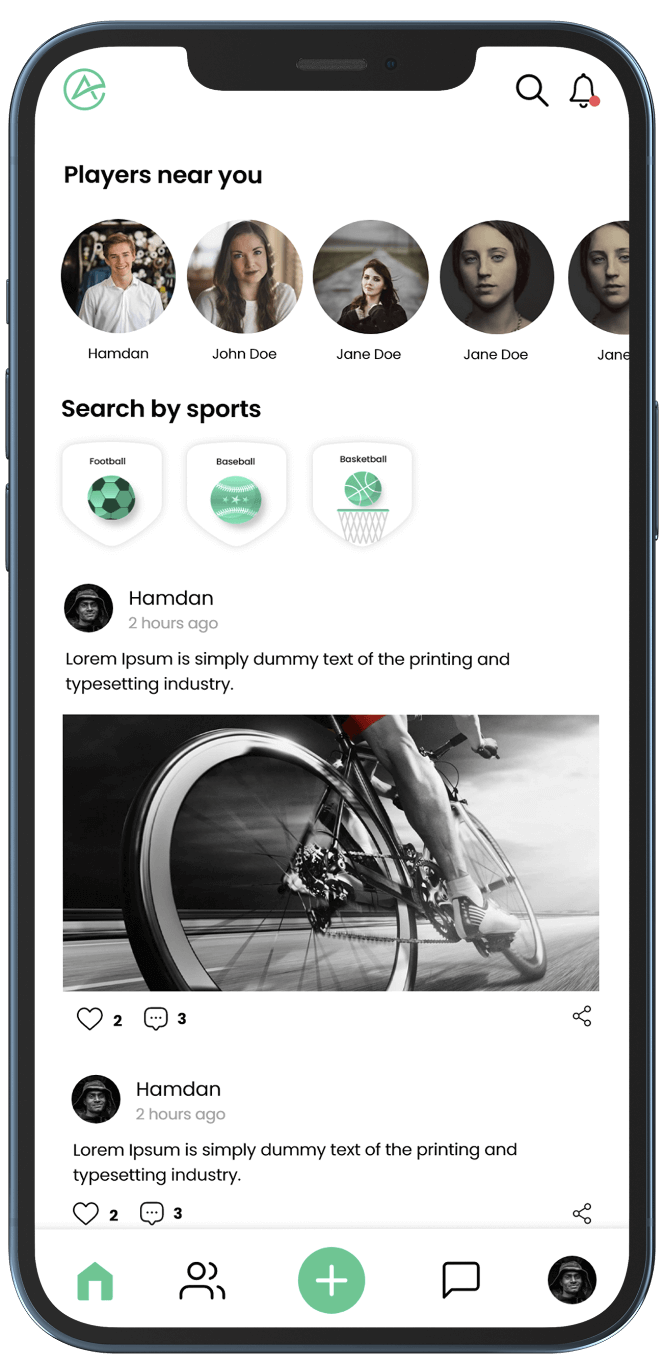
Sitting at home, bored because there’s no one to play a game with? All pumped up to improve your skills in a new sport but got no friends who share your interests?
After all, what is life without sports – and what are sports without playmates?
Find a sports partner nearby to enjoy your favorite activities and build healthy relationships.
Get motivated to start working out or running by finding playmates.
Easily find someone to accompany you to live sports events or local tournaments.
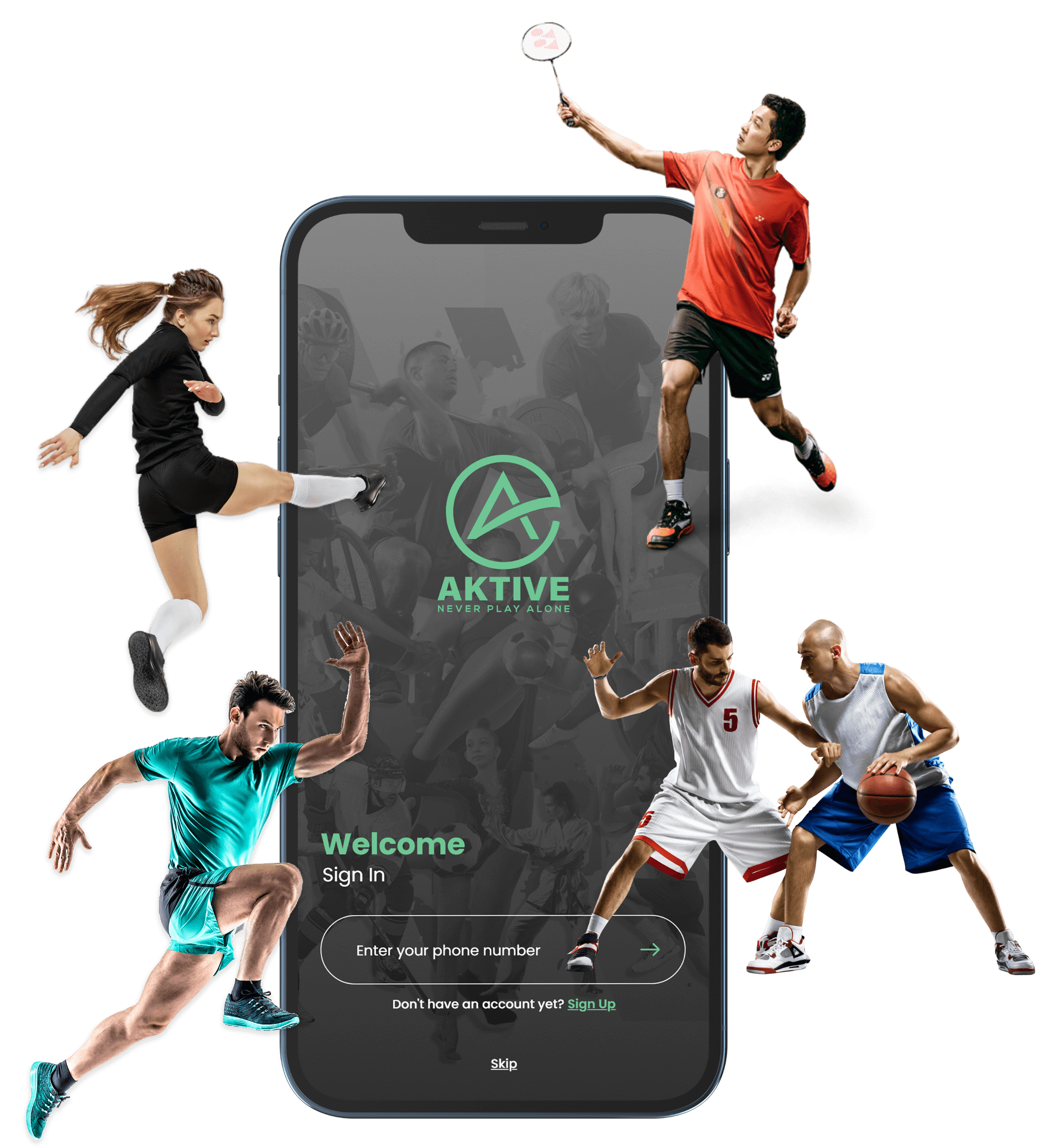
Get ready for AKTIVE! Choose your sport, connect
with players nearby, and start playing.
See how easy it is to connect, chat, and play with sports enthusiasts near you.
Exciting times are here! AKTIVE is now live, bringing you the ultimate platform to connect and play with sports enthusiasts in your area. Dive in, find your community, and get moving – download now and join the action!
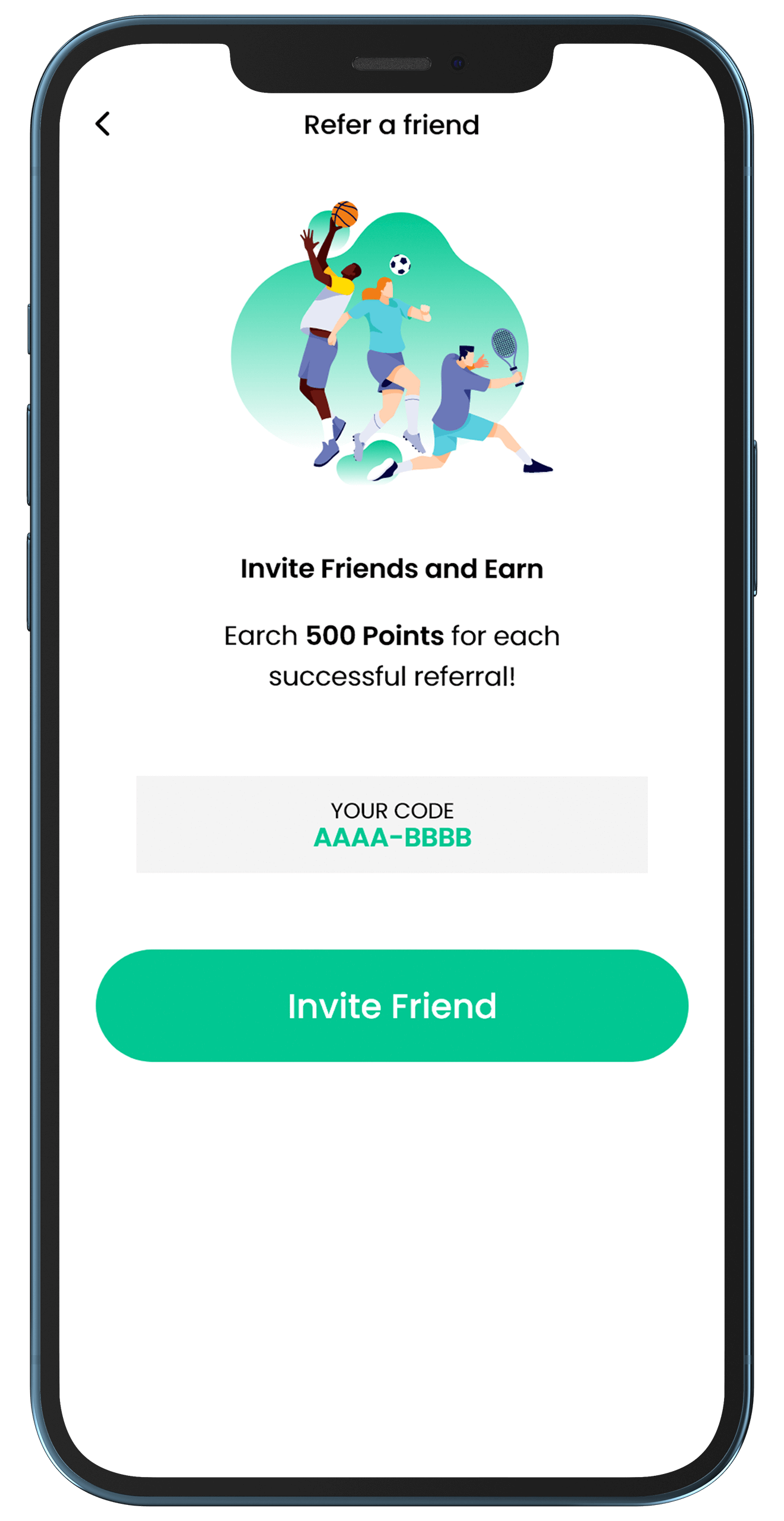
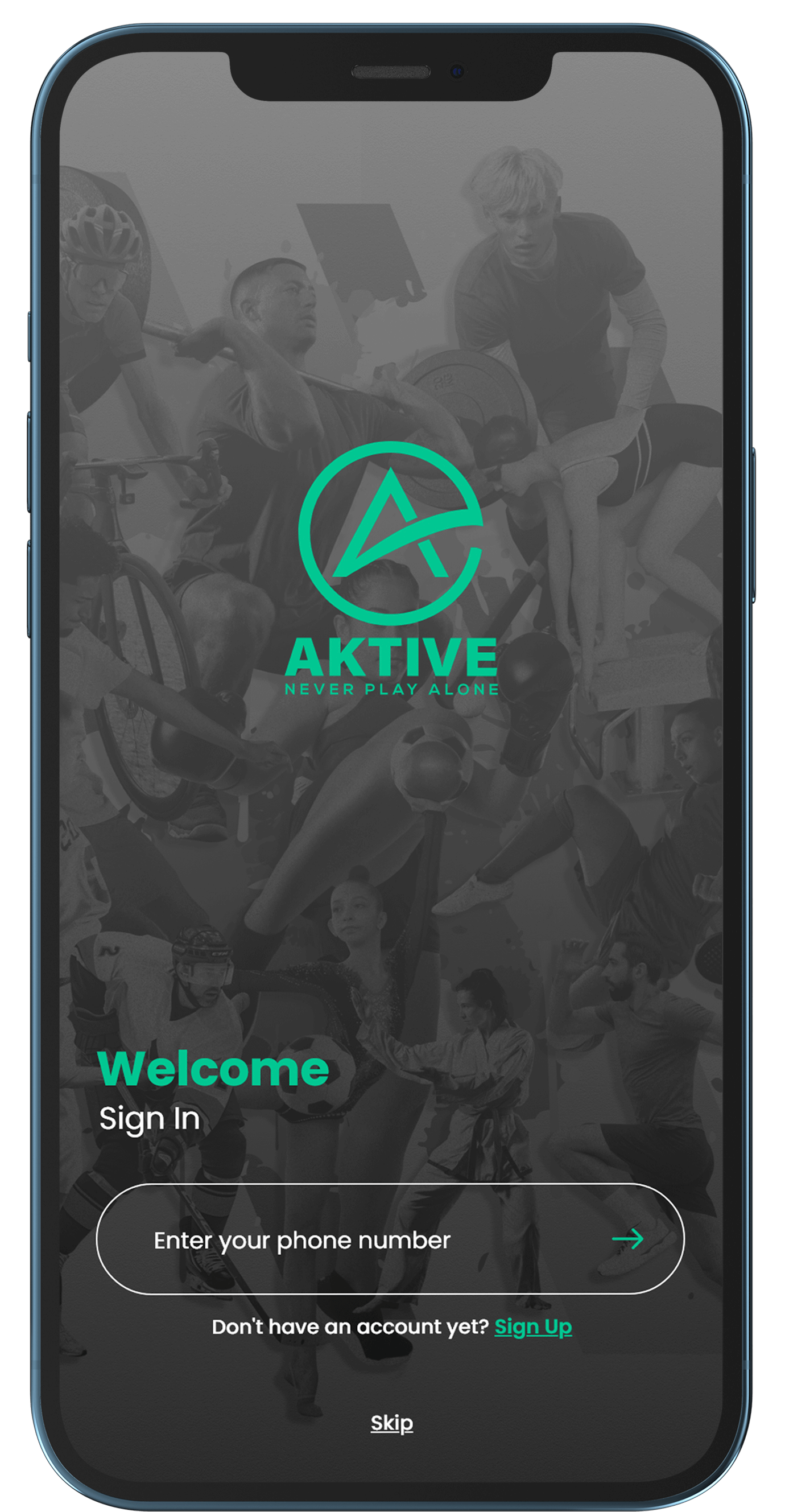
Learn how to choose your sport, connect with others, and more!
AKTIVE allows you to find sports partners nearby, connect with fellow enthusiasts, and even find someone to accompany you to live sports events or local tournaments.
Whether you're looking to start going to the gym, running, or playing a sport, AKTIVE can help you find playmates who share your goals and keep you motivated.
Yes, AKTIVE is perfect for finding someone to join you at live sports events or participate in local tournaments, ensuring you're never alone in your sports journey.
1. Open the App: Launch the app on your device.
2. Navigate to Your Profile: Tap on your profile icon, usually located in the bottom right corner of
the screen.
3. Access Account Settings: Look for the settings menu on top of the profile.
4. Select 'Delete My Account': Scroll through the menu and select the Delete My Account option.
5. Confirm Deletion: Follow the prompts to confirm that you wish to delete your account.
6. Completion: Once confirmed, your account will be scheduled for deletion.